Better Together Byline Bank
Byline Bank
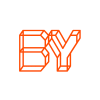 Byline Bank
Byline Bank Not a customer?
Don’t have an account with Byline, but interested in beginning the process? Find your closest branch location and a local banker will help you get started.